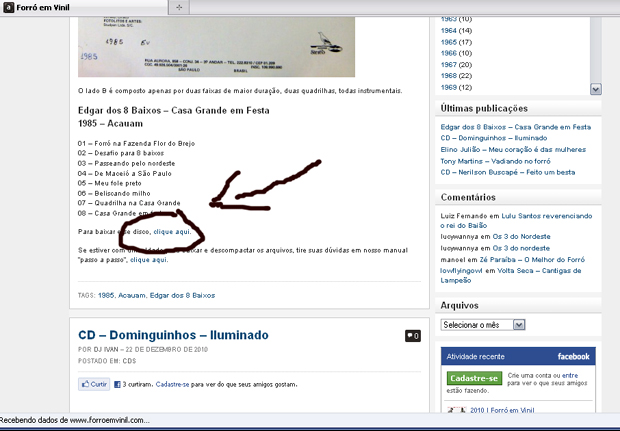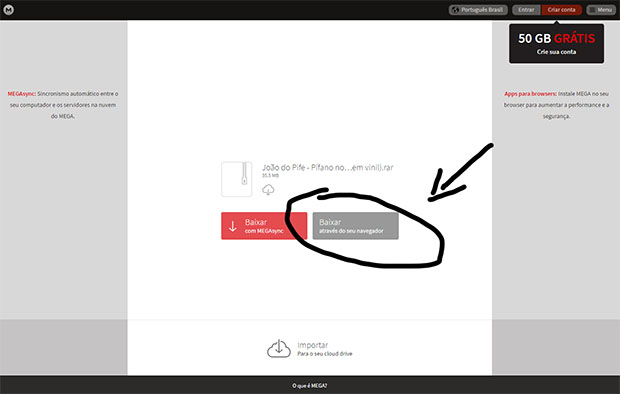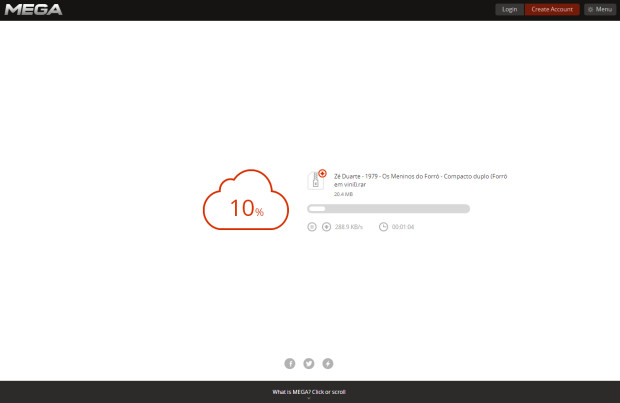How to download and uncompress files
All files are available for free download!!!
How to download files
1. We don't host files, we just share the links where you can find them. At the end of each post is the sentence:
“Para baixar esse arquivo, clique aqui”. You just have to click in “Clique aqui” and you will be redirected to the download page.
*For Mac users, we recommend using Chrome as the browser for downloads.
2. Now you have been redirected to MEGA:
Click in the link button that is whiten ‘download with your browser’, which is white.
Wait until the download is finished.
4.1 Wait until the counter reaches 100% and save the file on your computer.
How to uncompress files
After you have already downloaded the file, you need to uncompress it.
1. Click in the button “Extract to”, choose where you want to save the file on your computer and click “Ok”.
Now you can listen to the music.
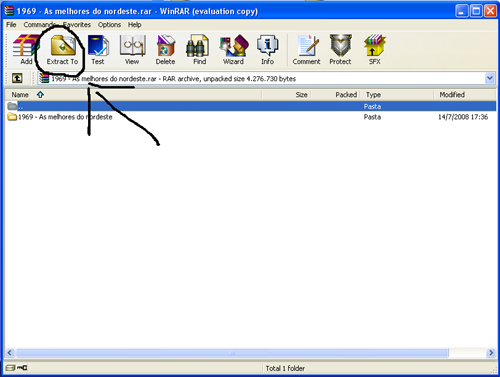
We hope that everyone is able to download, uncompress and listen to the music available here. If you still have difficulties, please send us an email and we will try to help you.